For many years, I’ve been testing virtual private servers for my business. you might have heard of Amazon ECS, Microsoft Azure, or Google Cloud platforms. They are giant players of the world with pretty good service and stability, but they are so expensive for individual developers and small business.
I’ve tested many vps providers, ramnode, bandwagonhost, oneasiahost, sugarhosts, digitalocean, linode, and Vultr etc. some of them are rubbish, sometimes they allure you with lowest vps price and exciting server package, but in the end you have high chance to lose all your data.
but some of them provide versatile vps with reasonable price. I’ve been using Vultr, Digitalocean and Linode since the first day they stepped into vps industry. I still remember when Vultr announced their opening many years ago, you deposit 100 dollars, they give you 100 dollars in return, so you get $200 in your account. that’s the old golden days.
in this article, you will find some company background of each vps provider, then we will discuss what cpu models they use and CPU test results.
| datacenter | Vultr(started 2014) | Linode(started 2003) | Digitalocean(started 2011) |
|---|---|---|---|
| America | Atlanta, Chicago, silicon valley, Dallas, Los Angeles, New York, Seattle, Miami | Fremont, Dallas, Atlanta, Newark | New York, SanFrancisco, Toronto(Canada) |
| Europe | London, Amsterdam, Paris, Frankfurt | London, Frankfurt | London, Frankfurt, Amsterdam |
| Asia | Tokyo, Singapore | Tokyo, Singapore, Mumbai(India) | Singapore, Bangalore(India) |
| Others | Sydney(Australia) |
Linode was founded in 2003, It provides robust servers and is private owned by its founders and employees. Linode uses Xen as platform but changed to KVM two years ago. due to growing competitors, Linode doubled vps ram and bandwidth but kept average price. Payment methods also upgraded. You can buy Linode with either credit card or Paypal.
Digitalocean was founded in 2011 and is sponsored by venture capitalists from USA. they provide vps mostly located in USA and Europe. all vps equipped with full KVM virtualization and SSD. digitalocean calls vps as droplet on their platform. Bulding a vps from Digitalocean is pretty fast,usually it takes 15 seconds.
| Pricing | Vultr | Linode | Digitalocean |
|---|---|---|---|
| $5/mo | 25 GB SSD 1 CPU 1024MB Memory 1TB Bandwidth | 25GB Storage 1 CPU Core 1GB Memory 1TB XFER | 25 GB SSD 1 CPU 1GB Memory 1TB Bandwidth |
| $10/mo | 40 GB SSD 1 CPU 2048MB Memory 2TB Bandwidth | 50GB Storage 1 CPU Core 2GB Memory 2TB XFER | 50 GB SSD 1 CPU 2GB Memory 2TB Bandwidth |
| $20/mo | 60 GB SSD 2 CPU 4096MB Memory 3TB Bandwidth | 80 GB Storage 2 CPU Cores 4GB Memory 4TB XFER | 80 GB SSD 2CPU 4GB Memory 4TB Bandwidth |
Disclaimer: Vultr has a plan for $2.50/mo with 20 GB SSD 1 CPU 512MB Memory 500GB Bandwidth. this plan always run out of stock(sold out).
Vultr started in 2014 as a child brand of Choopa LLC. so if you check vultr server IP, you get results showing Choopa LLC. all vps built with KVM virtualization technology. Vultr is a young competitor full of ambition. it has cheap price but with very powerful servers. Vultr also has the most data centers all over the world.
CPU model
what cpu models are in use by vultr, linode and digitalocean? let’s take a look:
| CPU | Single Thread Passmark | |
|---|---|---|
| Vultr | Intel Xeon E5-2620 v3 | 1710 |
| Linode | Intel(R) Xeon(R) CPU E5-2680 v2 @ 2.80GHz | 1758 |
| Digitalocean | Intel(R) Xeon(R) CPU E5-2650L v3 @ 1.80GHz | 1344 |
How powerful is it? Let’s run CPU benchmark:
sysbench –test=cpu –cpu-max-prime=20000 –num-threads=1 run
It shows clearly that Vultr has beaten the other two competitors with shortest time needed.
| Vultr | Linode | Digitalocean | |
|---|---|---|---|
| Single Thread | 30.7s | 33.2s | 45.8s |
Of course this benchmark does not stand up for 100% the realtime situation,but it at least gives us closer look into these vps providers.
If your projects are CPU oriented, I really recommend Vultr than Digitalocean. Linode is also good choice.
Disk Performance
the key parameters of the best virtual private server would be CPU benchmark, disk performance and network speed. in this section, we will have a look into Vultr, Linode and digitalocean to see how their disk performance go.
all these servers have SSD as default storage plan, which is a huge upgrade in comparison to old HDD in the past. Let’s run fio script to see how fast SSD can be.
fio –name=randwrite –ioengine=libaio –iodepth=16 –rw=randwrite –bs=4k –direct=1 –size=512M —numjobs=8 —runtime=240 —group_reporting
fio –name=randread –ioengine=libaio –iodepth=16 –rw=randwrite –bs=4k –direct=1 –size=512M —numjobs=8 —runtime=240 —group_reporting
Results:
| disk performance | DigitalOcean | Linode | Vultr |
|---|---|---|---|
| Write IO | 19.2MB/s | 34.3MB/s | 136.78MB/s |
| Read IO | 218.4MB/s | 162.75MB/s | 231.9MB/s |
| Write IOPS | 4.82 | 8.52 | 28.3 |
| Read IOPS | 53.7 | 41.7 | 59.2 |
Vultr wins this round too. We are surprised to see Vultr I/0 speed much faster than Linode and Digitalocean. Please be aware disk I/O test has many scripts to choose from, and you might be too lucky to have noisy neighbors around you.
Backup
Backup is also important factor when choosing vps. Linode provides 4 backup slots for each node. Three of the slots are executed and rotated automatically: a daily backup, a 2-7 day old backup, and an 8-14 day old backup. The fourth backup slot is a user-initiated snapshot and remains in place until another user-initiated snapshot is taken.
You can restore a backup to any of the Linodes attached to this account, even if they do not have backups enabled. Currently only a full restore is possible. Linode’s storage back ends tolerate hard drive failures by utilizing RAID across many drives.
Linode backup is charged at 25% of the node price. for a $10 plan, you pay additional $2.5 each month. users can also perform manually snapshots of nodes. snapshots are currently free on Linode.
Digitalocean offers 5 automatic backup slots with 20% of the node price charged each month. So if you want to enable backups for a $5/mo virtual server, the cost for backups will be $1/mo. Starting in October of 2016, the cost for snapshots is $0.05 per gigabyte per month, based on the amount of utilized space within the filesystem. Snapshots that are destroyed before the month is over will be charged hourly, just like Droplets.
Vultr allow users to manually take snapshots of their vps nodes, which is still in beta stage and still free of charge. An instance with automatic backups enabled will have a 20% higher base monthly/hourly fee.
- Backups are stored in the same datacenter as the original instance on a separate, fault tolerant storage system.
- Automatic backups can be configured to run daily, every other day, weekly, or monthly.
- The time of day, day of week/month that the backup occurs is configurable.
- You can only restore snapshots of the entire server, not individual files.
- Your two most recent backups are stored by Vultr. Older backups are rotated out after each scheduled interval.
Scaling and Migration
scaling and migration with linode can be done by a few clicks. migration to another datacenter must be done by submitting tickets. resizing to smaller vps should be done by first shutting down your node, then resizing to smaller disk and booting up again.
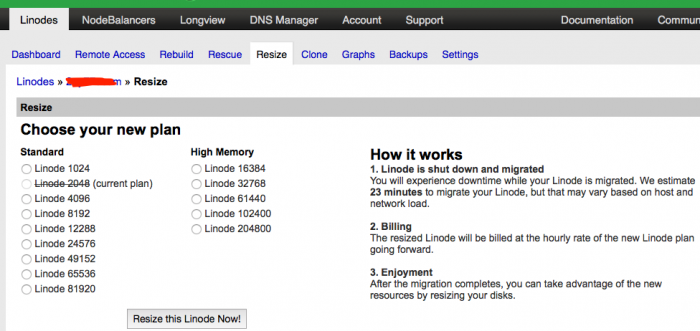
I recommend Linode Clone feature. This utility allows you to clone configuration profiles and their associated disk images to another Linode under your account. you can clone node’s disk image and configuration precisely to another node. no network configuration needed on the new node. you can clone one server to another datacenter. it’s useful when clone server configuration without spending much time.
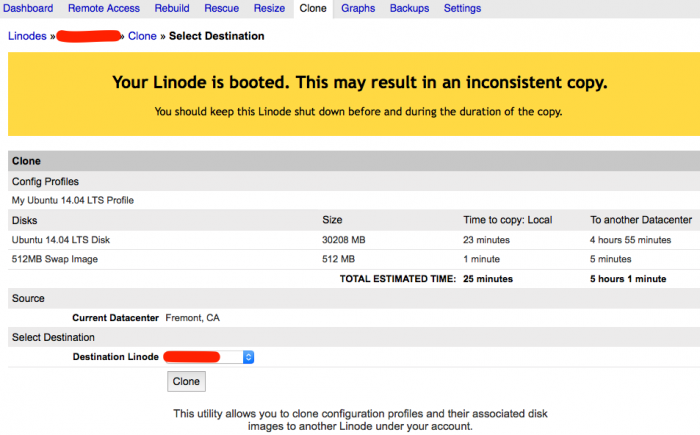
migration in digitalocean has many limits. you can only scale up a droplet. only RAM and CPU can be upgraded. migration to other datacenter can be processed by taking snapshot and restore it.
Vultr only allows upgrade to bigger plans. migration is done through making snapshots and restore it.
Network Performance
network speed of your virtual private server depends on many things like hosting company’s actual network capacity, and transit providers, BGP peering etc. your noisy neighbors can affect network speed you’re assigned to.
usually, we use cachefly to download a test file and see how fast your server’s download speed can be. Cachefly has its CDN all around the globe.
wget -O /dev/null http://cachefly.cachefly.net/100mb.test
DigitalOcean offers 10 GbE for each droplet, Vultr has 10 GbE in most datacenters. Linode now upgraded its network to 1GbE out.
We get results below:
| network speed | Vultr | Linode | DigitalOcean |
|---|---|---|---|
| Cachefly | 227MB/s | 220MB/s | 197MB/s |
For users located in Asia, I suggest datacenters in Japan, Singapore which are provided by Vultr, Linode and DigitalOcean. for European and American users, Amsterdam, Frankfurt, Fremont, Los Angeles are all good choices.
Network speed varies from different locations and different ISP. BestTrace is a tiny tool which can help you to see exactly the route map between you and your vps.
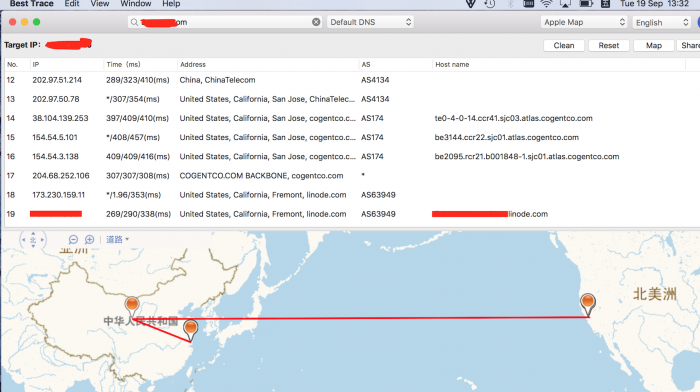
With BestTrace, it’s easy to decide which server location is best for you.
Choosing Operating Systems
Linode is special when choosing linux operating systems. It provides latest Linux kernel with Centos, Ubuntu, Arch, Debian, Fedora, openSUSE, Slackware with 64 bit distributions. older 32 bit distributions also included but not recommended. all nodes are installed with Linode’s customized Kernel. you can revert back to default kernel image by booting in legacy mode.
Linode provides transfer pool. all nodes share one transfer pool under your account. this flexible and versatile feature is very useful when you manage more than one vps on Linode.
Linode allows users to set up sub accounts with specified account permissions to access certain parts of the control panel. great tool for team management.
Google’s BBR congestion algorithm is available as default with Linode. If you choose latest distortion on Linode and benefit higher tcp network speed.
Vultr has advantage on operating systems. users can choose 32 bit or 64 bit distributions of Ubuntu, CentOS, Debian, FreeBSD. Windows 2012 R2 x64 is available with additional charge. Snapshot restoration is included.
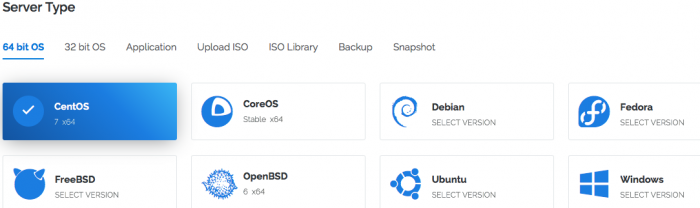
Vultr has an option called custom image. users can upload their own ISO images(upload or download from a URL). You can install your cracked Windows Server ISO if you like(many users do, but not recommended).
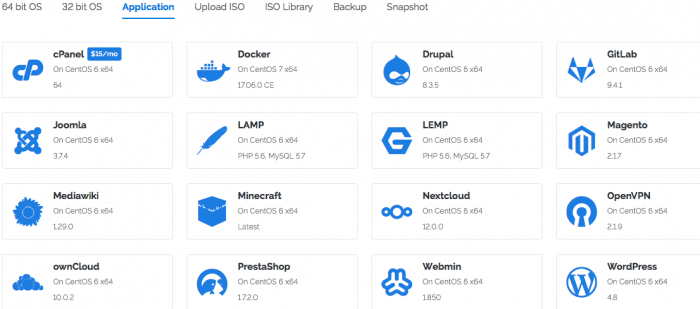
one-click apps Vultr has to offer
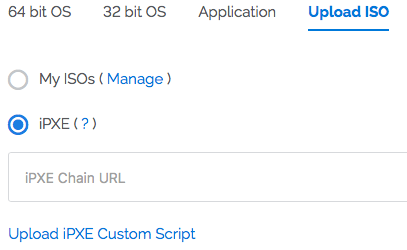
Digitalocean has fewer distributions to select. Ubuntu, Debian, CentOS, Fedora are available with both 64 bit and 32 bit versions. Arch Linux is deprecated. You can deploy a droplet with your snapshots image, backups and recently destroyed droplets.
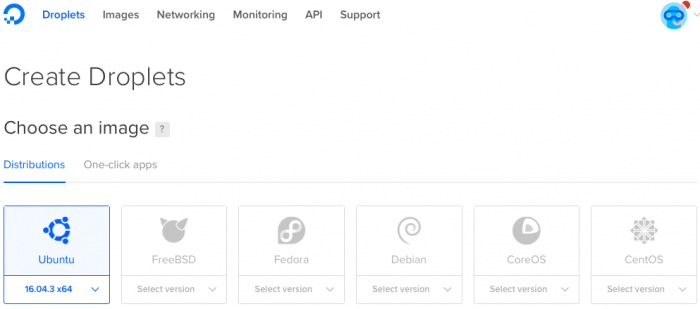
it’s interesting to see DigitalOcean has one-click app called machine learning and AI:
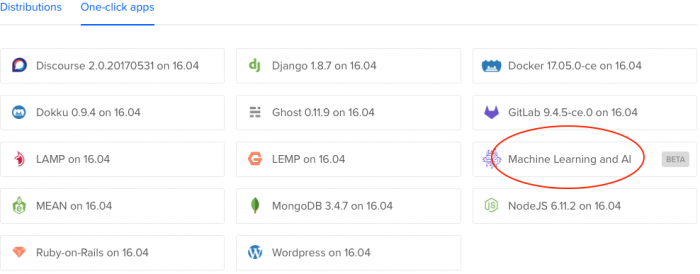
Wrapping up
We’re surprised to see that Vultr grows so fast and its vps plan has higher price ratio than Linode or DigitalOcean. Vultr is a young vps brand with insanely fast SSD and network speed. Price is as low as $2.5/month with 512 MB RAM 500GB bandwidth and 20GB SSD. Vultr lags behind with its simple backup feature and API not documented so well.
Linode still provides robust service with reasonable price and high network speed. Linode upgraded its billing method to add both credit card and Paypal payment. I love Linode’s Clone feature but feel uncomfortable with its customized Kernel version. You need more time to tweak your vps.
DigitalOcean is mediocre in comparison with its competitors. Creating a droplet on Digitalocean is super fast and easy. it need to update pricing to give users more vps resources. digitalocean doesn’t have many datacenter locations to choose from.
- for better disk performance: Vultr is better than Linode and DigitalOcean.
- for flexible system configuration and mass deployment: Linode and Vultr are both good choices. DigitalOcean is your last choice.
- for resillent backup service, I recommend Linode.
don’t forget to use promo code and coupons when ordering them:
vultr promo code($10 or $25):https://www.vultr.com/promo25b 、 SSDVPS
linode promo code:sixcolors ($20) 、DOCS10 、 LINODE10
digitalOcean promo code: $10